Efficiently manage, monitor and report on Lone Worker activity. Respond to emergency situations effectively.
.png)
.png)

.png)
 (1).png)
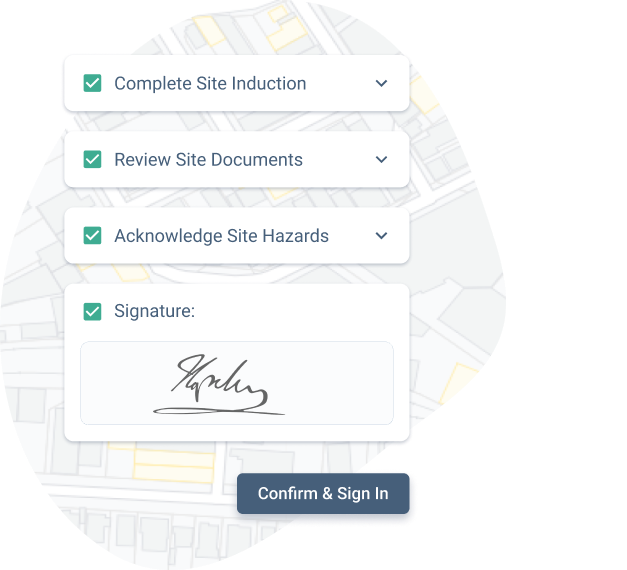
.png)
.png)
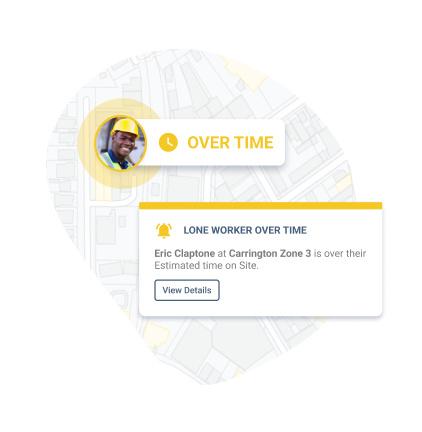
.png)
Schedule a meeting with our team today.
Book a Meeting Email Us